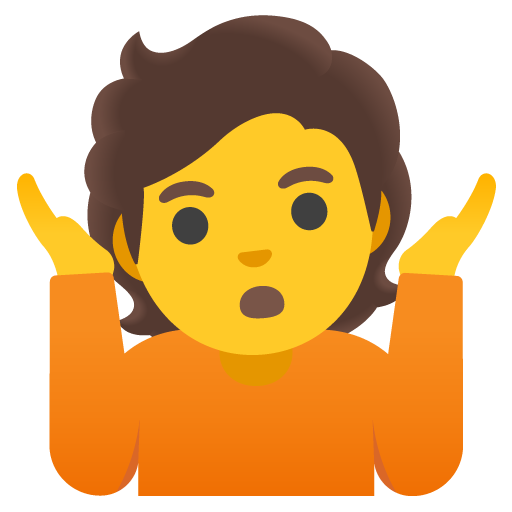Hi everyone!
Happy New Year 🥳
I had so much time during this month; it was pretty quiet, so I dug crazy into coding.
My wife also had much free time, so we started polishing and adding new features!
Just a recap: Postiz is a social media scheduling tool supporting 14 social media channels:
Instagram, Facebook, TikTok, Reddit, LinkedIn, X, Threads, BlueSky, Mastodon, YouTube, Pinterest, Dribbble, Slack, and Discord.
https://github.com/gitroomhq/postiz-app/
Here are some of the new stuff!
- Public API is now available for open-source use!
- Better uploading - Decreases the quality of the pictures on the client side to save storage.
- Internal Plugs - Now, when you post a post for LinkedIn or X, you can choose other connected accounts to repost it!
- Polishing - minor things, like moving the close button, for better display of pictures.
- Crucial bug fixes - for example, LinkedIn used to connect if you connect to another LinkedIn channel.
- Generate a picture with AI - After you write each post, you can generate an AI picture with DALL-E with one click.
- Hosted version only: Got an agent to create posts; it will be reflected later in the open-source also
- Duplicate post
- Quick post creation for the next time slot.
- Preview posts and send it to a customer.
- Drag a picture into the editor, or paste a picture into the editor will upload it :)
- Added “Emojies,” underline, and bold to the editor.
- Long posts for X: it detects if you are a verified user and lets you write long posts.
It’s been a fantastic month!
I can’t wait to see what will happen this year!
P.S Tried to implement Lemmy, I think there is a bug there with the API, it’s literally not working.
Hi guys! Lemmy is now available in open source 🚀
To have Goku ramming the app from behind is definitely a choice.
I won’t forget it, so as marketing goes 10/10.
The ultimate social media scheduling tool, with a bunch of AI
Mmhmm
That looks interesting. How did you implement the AI stuff? And is it possible to deactivate that?
You have to feed it an OpenAI key. You can deactivate it by not giving it the OpenAI key.