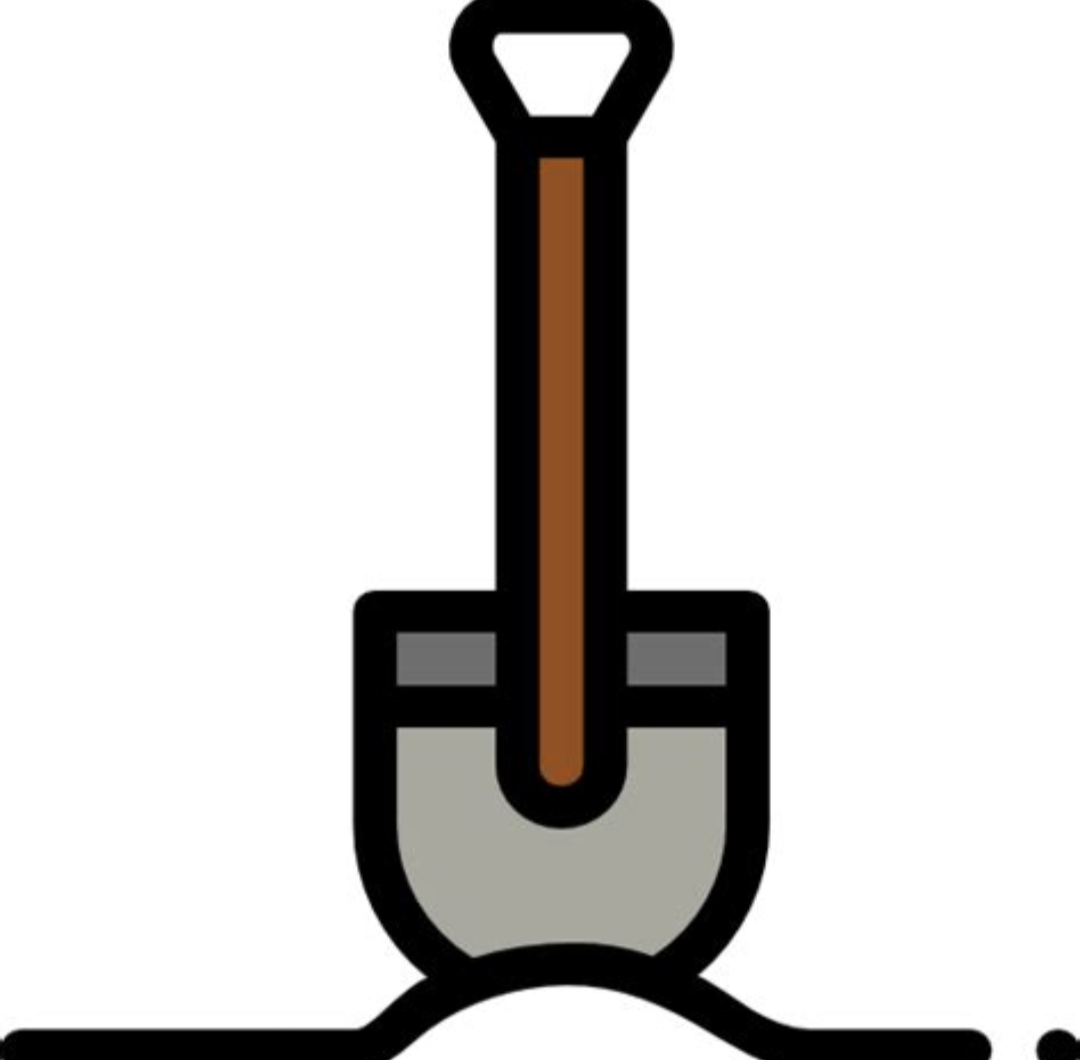What hardware do you use for Nextcloud?
I’m willing to finally get my own cloud using #Nextcloud but I have zero clue about which hardware I should choose for home storage. It would be used for domestic stuff, such as photos, music, movies and files, for the whole family, not necessarily for work
before you take the jump, consider a way lighter and easier alternative - syncthing (files) and radicale (calendar, contacts). dependable, bullet-proof, super-lightweight, zero issues - everything nextcloud isn’t.
I was the happiest when I finally booted nextcloud off my network, never to return.
i5 9th gen. 8 Seagate Ironwolf in a RaidZ2. 64GB ECC Ram. Software: TrueNAS.
Mine is a small N100-based machine with 2 SATA SSDs in it. 16 GB RAM and it also runs many other services.
The better the hardware and connection, the faster the interface will be.
I’ve got a small Enterprise customer running on a Dell r710, 2gb ram to the slightly custom docker image for nc, 4gb+ for the woods sit, the other 14gb to KVM to run a windows application.
I have used it on old underpowered computers happily for years. There’s just no need for anything with high specs.
My NAS, which is my old PC. Ryzen 1700 w/16 GB of RAM, which is way overkill (just need like 2 cores and 4GB RAM or so).
Hardware isn’t particularly important, NC isn’t all that heavy. If you’re using Collabora or OnlyOffice or something, you may need to care a bit. Use what you have, and upgrade when you run into issues.
That said, I’m considering switching to Seafile because it can apparently do Collabora now. I don’t use any of the NC features, I just want a Google Docs replacement.
I have a raspberry pi 4 with
- A Uninterrupted Power Supply
- External powered HDD for the data drive
I just bought a used Intel N100 mini pc with 16gb RAM and 2tb SSD for a little more than I would have paid for a Raspberry Pi 5 setup. It doesn’t draw much more power than a RPi, and I’m not limited to what’s available for ARM if I want to expand the install at some point.
@fdrc_ff @selfhosted
We have a Raspberry Pi 4, and its performance is totally sufficient for photo uploads, file sync, contacts, calendar, cookbook, notes, … Don’t use just the SD card, though, but an SSD.Did you do the nextcloudpi install?
Same here. Works well.
Mine is running on a HP 600 G1 Micro Computer Mini Tower PC. Right now, less than $80 from Bezos. It’s over powered for Nextcloud alone, but I’ve also got other services running on it, including Jellyfin.
It zips along quite nicely, but I’ve also followed the guides for tuning the server for best performance.
In my case, I have Nextcloud on an Ubuntu server, on an old laptop from 2008. With an Atom processor 1GHz, 1 GB of RAM and 500 GB of HDD.
Really, anything works. I use a decade old desktop that in it’s prime was used for MS Office and emails, so if that thing runs smoothly, I think anything will.
Nextcloud was too high fallutin for me. I share a zfs pool with proxmox’s file server appliance.
Which file server appliance is that?
My NextCloud is running on an old desktop that’s been repurposed into a server. The server is running Proxmox, and NC is running in docker directly on Proxmox using the nextcloud-aio image.
Found that had better performance than running it in a VM and was less headaches than the other install options.
I keep thinking about moving it to dedicated hardware, say some sort of mini pc, but it hasn’t been a high priority for me.
I do this but in a docker VM. Then I can snapshot and back it up. I haven’t noticed any performance disadvantage since it’s running as a KVM guest, so it’s pretty much the same are running on bare metal.
My Nextcloud journey went from a Raspberry Pi 2B with a single USB HDD over a Pi 3B to a QNAP 2bay NAS on RAID 1 with a proper backup strategy including daily encrypted cloud backup. Having come to rely on the setup much more than when I was starting out playing with it years ago, I sleep much easier now. That said, I never lost any data, even on very questionable hardware without any redundancy whatsoever.