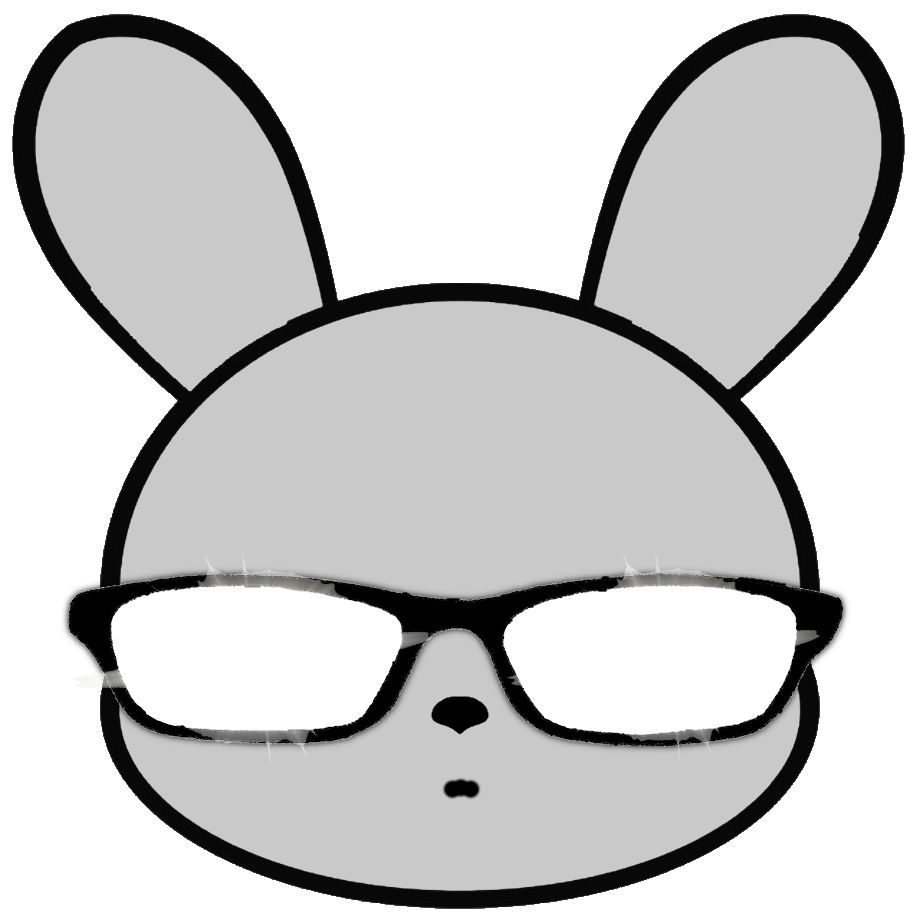I would love to have a color epaper display option on a machine like this.
Epaper refresh rates are utter shit, it’s a cool idea but not practical except for in bespoke devices like the remarkable
Having such niche features available as modules is a big part of the value proposition Framework provides.
It would be very useful to people who don’t consume multimedia, especially writers and certain types of hobbyists and office workers.
Touchscreen, budget? I suspect we have different ideas of what a budget machine is. Doubt I will be buying but best of luck to them anyway.
Several manufacturers make budget laptops with touchscreens. For what reason? People are fucking dumb. My gf sadly has one of those. A shitty intel i3 laptop with a touchscreen. Completely hardware malnourished but hey you got a touchscreen.
What is wrong with an i3? As long as you are paying i3 prices there is nothing wrong with that.
Nothing really. It’s just that you could probably get an i5 withput touchscreen for the same price.
Well it depends on the price of the laptop. My partner has ryzen 3 and touchscreen although she didn’t care for it having touchscreen. Mostly because it was reduced by a huge amount though, its regular price would not have been worth it.
If it costs under $700 I would consider it :3
Honestly, I hate touchscreen laptops and two-in-one devices. I wonder if I can just turn off the touch capability of this display.
I like the fact that you can use it as a drawing tablet. But I’ve never understood why anyone would want to touch screen laptop. Microsoft has already proven people don’t want that, get companies still make them.
I got my thinkpad with touch screen. The nipple is a bit shitty and the touchpad stops working unless its in optimal hand humidity conditions. Touchscreen just works and its good when someone else is pointing at your screen.
It’s more convenient than dragging a cursor across the screen. Works especially great with a 360° hinge.
Or, you can just not touch the screen…
I am legally blind, so I have to get close to the screen in order to properly see it. So accidental touches can sometimes occur.
I see, that makes sense, a very rare occurrence that is not understandable without knowing context that you are legally blind…
Normally, touch signals and video signals use different wires, so I am positive that you will be able to disable touch on hardware level.
Thats actually solid, id have bought this over my current tablet if its around 500$ No good convertible touch screen options below 1k. You can maybe put linux on a tablet with a keyboard case but thats pretty jank compared to this.
Nits could be higher, prob fine for indoor use tho, any lower than 400 max is rough in bright environments.
I had a touchscreen laptop for years and only used the screen if the touchpad was broken for some reason. a touchscreen is just not ergonomic in laptop form. the yoga-style screen should make it much more useful.
my use case would be for occasionally reading music on a music stand, and to run an audio mixer with a tablet style interface.
I dunno how people can knock the option. I can’t stand using a laptop without a touchscreen.
Quick interaction with small elements at distances across the screen? Absolutely I’m preferring poking the screen over the touchpad.
I would never drop the touchpad in favour of a touchscreen, but I feel it when the touchscreen is missing.
I’m in the same boat, but it is worth mentioning that the screen folds back on itself. It can be used as a tablet and has stylus support.
That’s what they meant by “yoga-style screen”.
Ah, missed that
Please just give us physical mouse buttons as an option.
Cool! Maybe I’ll pick it up if it doesn’t suck with Linux.
Next, make one with a nipple and mouse buttons and I’ll buy another. My Thinkpad is getting old.
if it doesn’t suck with linux.
It supports Ubuntu and Fedora.
I meant the general experience of a touchscreen on Linux with rotation and whatnot. Do applications work nicely with it or will I generally end up avoiding the touchscreen and “tablet” mode?
I hope they release a keyboard with a nipple, preferably blank so I can add a dvorak layout to it
I had a blank keyboard at one point at work, it was fine until my brain completely forgot about all the letters were, I couldn’t remember for like 10 minutes.
I can’t do a true blank either, I have to buy keyboard stickers
I’d buy that so fast it would make their head spin.
And yeah, Dvorak users unite!!
There are dozens of us!
If they can make a decent 2-in-1 in the $500 range, it would be massive. It doesn’t really need great specs, the major issue with these laptops are build quality and battery life.
I really doubt they will.
The thing to note about Framework laptops is the “starting price” is literally just the system board, the screen, standard American keyboard, and the laptop body. You have to add your own RAM, SSD, all the expansion cards, a charger, and a Windows license (if you don’t use Linux). There’s a reason why the starting cost for a Ryzen 13 is $750 and a “pre-configured” system is $1100.
Sure they’ll save some money from using a plastic body instead of an aluminum one, but that’s not the bulk of the cost, assuming they’re still committed to using the same system board form factor as the 13 & 16. I’d consider it a win if they get a fully configured 12 for sub-$800.
Also Trump’s tariffs have to be factored in for US buyers.
Also Trump’s tariffs have to be factored in for US buyers.
Oh yeah I forgot about tariffs. I was converting US prices into local currency and then went on the website and was confused by why they were charging so much less than a direct currency conversion would suggest.
They’re also using an older cpu in these and only one stick of ram to run costs down. It is a low tier 13th gen intel.
AKA the CPUs that Intel designed so poorly that just normal usage of them will cause the silicon to degrade until they eventually become unusable.
It’s only hx and k series CPUs. U is fine
I do like 2-in-1 laptops, but I’ve had a pretty rough experience using them with Linux. Automatic screen rotation, deactivating the physical keyboard in tablet mode, summoning/dismissing the on-screen keyboard have all been pretty challenging in various distros I’ve tried. Looking forward to reviews of this – I’m hopeful these sorts of things won’t be a problem with non-proprietary hardware!
Framework laptops are built with the intention of Linux being a first-class citizen. They work directly with distro maintainers to ensure compatibility. There’s even a Framework-specific image for Bazzite.
I’ve had an Acer Spin 5 and Dell Latitude 7440 2-in-1, and with regards to autorotation and keyboard disabling, it has just worked out of the box for me on every distro I’ve used (apart from Arch which needed an extra package for rotation). The keyboard disabling also works in BIOS on both laptops, so perhaps it is done at a firmware level for these laptops. Some of my friends have trouble with the keyboard on their HP 2-in-1s.
Summoning the OSK is okay on GNOME, you just need to swipe up from the bottom of the screen, but the experience with the keyboard automatically popping up is worse on Wayland :(. Generally my experience has been the opposite of yours though, it has been quite good!
Hopefully the framework will drive more attention to this area though, the OSK is a particular pain point I think, Windows 10/11 does a great job here.
Even if they are problems, odds are we will have enough information that someone will fix the drivers (meaning we can fix them), and the other code bugs will be fixed.
If you want to help buy a few and spread to your favorite desktop environment developers. I’m sure KDE e.v. can put you in touch with some student who writes code and would love to get a laptop this nice. (I’m a kde guy so they come to mind first, but I’m sure Gnome or the others can as well)
Framework isn’t sharing any idea of pricing today, beyond that it will be “lower cost” compared to the Framework Laptop 13, which typically starts at around $750 for a DIY model with previous-gen chips or $1,100 for a prebuilt with the latest ones.
I really hope they can get the price low. I briefly looked at Framework in the fall, but I couldn’t justify the price.
Great news! The first criteria I always look for in laptop is touchscreen, small size, light weight. Once you get used to being able to use a touchscreen for some things on a laptop, it’s hard to go backwards to not having one.
Feel like saying more? I have a touchscreen laptop and have never built such a habit. Being honest I have trouble imagining how moving my hands off the trackpad and keys can feel efficient. What kinda stuff feels better?
its good when you’re not typing. Navigating music/streaming, etc. also most ui is now made for touch devices anyway.
Same. Have a laptop with a touch screen for many years now and recently just disabled the feature because I never use it. There were like 3 occasions that I did and thought to myself “maybe for this it’s useful”.
Any kind of dialog box, image zooming, moving a text cursor a long distance. It’s small stuff, but I find myself bopping the screen with my finger like a dummy when I use other laptops. I worked more with tablets before a switched to laptops so that’s where I probably picked it up, but I really find the touch screen efficient.
Their website has over an hour wait time. If the price is good this laptop could be big. I hope it keeps the good Linux compatibility their other ones have.
All of the models ship with various options for OS:
- None
- Fedora, Mint, or a couple other Linux distros
- W11
So given they all list a few different distros as an official option, and each product page has a Linux tab, I think it’s a safe bet
They do not ship with Linux distros. Some of them are officially supported.
My bad. I thought I saw that they ship with them now. I haven’t really looked at the configurator since I got mine in 2021.
I have been waiting for something like this from framework for ages now, super pumped to order one.
Specs are a bit disappointing, so here’s hoping it gets a bit beefier cpu option in the future
the model clearly was designed around to cut coat corners and imo, meant to partially replace their chromebook line. using the older 13th gen cpu, ontop of having features like a kensington lock makes it sound like its the cheap option for school leasing.
makes it sound like its the cheap option for school leasing
that’s exactly the target.
They also have the option of locking the expension cards from inside the case, so kids don’t take them out and potenially lose them
I dont need much in a laptop, it would be replacing my Lenovo x220t thats really starting to show its age now. So even a 13th gen is a vast improvement, I was just hoping for a more efficient chip for battery life, or a higher performing one so it’ll last as long as possible, since I try to keep hardware for as long as possible
That’s great but can you ship to some more countries or stop actively blocking freight forwarding 😑