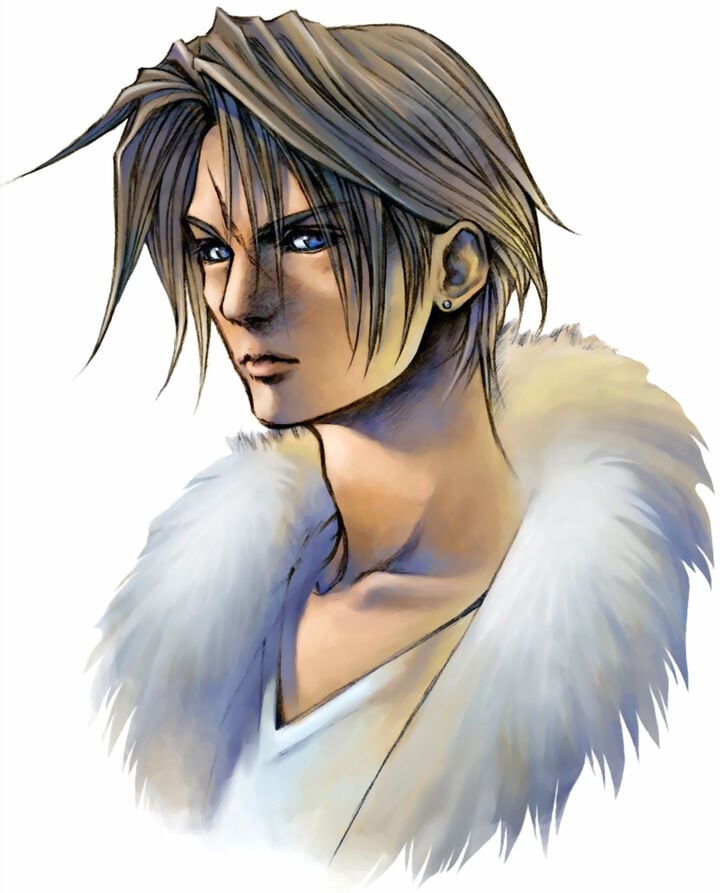A few days ago I was really bored and thought… Fck it, it can’t really be that bad and paid for a month, wouldn’t hurt to try…
Well that was a waste of money…
1st issue: Can’t stream over airplay.
A common thing i do because I’m a lazy piece of sh!t is I have a piece of software called “uxplay” which is a software airplay server that works way better than it has any right to. So what I do when I’m too lazy to get up from my couch is I connect my Mac with the uxplay server and just watch things that way. It’s a bog standard M3 MacBook air, nothing done to it, nothing…
So imagine my surprise when I tried to play Netflix while streaming over airplay and just saw a black screen… Yep, it just did not work… I couldn’t believe it at 1st but yep, apparently it’s a part of their DRM…
Issue 2: 4k is a lie…
Ok, I thought to myself, fine, I’ll watch it on my Mac directly… But the quality looked… Off. Sure enough, it was streaming at 1080p with a bit rate so low I could practically count the pixels… Ok, I thought to myself, I’ve heard of Netflix having issues on Linux (why I didn’t even try it on my PC) maybe I have something setup wrong… So I look at their docs and they state that safari should be able to play 4k full quality (yk, the thing I’m fucking paying for), I was trying to watch it on Arc (chromium based browser) so I thought, fair enough, I’m just gonna use safari… I log in do everything.
Still 1080p with an ass bit rate
Wtf
At this point I’m proper pissed off, I would have had less issues had I pirated the fcking show I wanted to watch at this point… But I gave it one last attempt, windows.
3rd issue: Windows… It’s by itself an issue
So, I have a stealth windows GPU passthrough virtual machine… The kind that most kernel level AC can’t detect. So I went “eh, if kernel level AC can’t detect it, surely Netflix won’t be able to”. And to it’s (the virtual machine’s credit) it was not detected… Problem is, 4k still didn’t fucking work. On Netflix’s own fcking website it states that edge should be able to play 4k no issue, so I relented and reinstalled edge to my debloated VM… Well that was a waste of time, the bit rate was a bit better but it was still 1080p… I tried extensions, changing flags, nope, Netflix just did not wanna stream at 4k… DESPITE ME FUCKING PAYING FOR IT… Ok, I thought, I have one last option, Netflix has an official windows app, except it’s only on the Microsoft store which just sat there for 5 minutes and then threw an error “unable to apply update” when trying to install the app…
Idk why people would ever pay for this shit, honestly. I didn’t expect anything and I was still disappointed. I didn’t expect it to work on Linux which is my daily driver but to be having issues on supposedly supported platforms, both Windows and Mac is completely unacceptable.
Afaik, their 4k plan is a straight up scam as I could not get it to stream at 4k, regardless of what I tried…
And I know it’s not my internet or my setup, I have gigabit internet ffs…
Sorry for the rant, I’m just really butthurt about having spent money on a service that doesn’t fcking work…
Have you tried an actual TV?
No, I don’t have a tv… Nor do I have any intention of buying one…
So, you are complaining that a TV streaming service, with primary focus on streaming onto smart TVs, don’t perform on devices which are not main devices it caters for?

Precisely, it’s never marketed as a TV-only service anywhere so I have the full right to complain when I’m getting screwed over.
Hey hey Felix! Back with your shit takes again, i see!
Another way of seeing it is they’re pissed about a service not working as advertised.
Examples for your reading comprehension impaired self:
So I look at their docs and they state that safari should be able to play 4k full quality (yk, the thing I’m fucking paying for)
On Netflix’s own fcking website it states that edge should be able to play 4k no issue
Obviously they’re the stupid ones for simply believing what the company stated. Next time they’ll know to ask you for your input first!
Back with your shit takes again, i see!
No, I don’t shag your wife anymore.
Are you 12? What kind of response is that?
He called out your bad take and all you can say is ‘i fucked your wife’.
OP is right, if advertised, it should do 4k via one of the supported browsers.
Are you 12?
Are you suggesting your wife prefers children? That’s concerning.
Another zinger!
And “shag?” Really? You can curse on the fucking Internet, Mr. Powers.
Have you experienced what passes for “an actual TV that plays Netflix” these days?
Miss me with that shit.
Say what now?
Always-online locked down ad-riddled spyware on cheapass unfixable planned obsolescence hardware.
Are you a bot?
Are you?
Modern “Televisions” are pretty much smartphones with a big ass screen connected to them, and as such often requires an internet connection and some form of a login to use, even if you’re hardwired directly to it.Modern tvs aren’t just a screen that displays the data you send it, they’re a standalone ad serving machine
Modern “Televisions” are pretty much smartphones with a big ass screen
So, don’t you think watching on good quality “big ass screen” is nicer?
Is it worth giving up your data for a bigger screen?
Yes, but don’t ask me for cake recipes. I’m not in the mood.
I feel like a detail got added and then missed. “Have you tried a TV” means using a TV as a display. The reply jumped to Smart TV with the Netflix app.
I haven’t met anyone under the age of 40 that still uses a TV to watch stuff
Bought a 65inch TV for like $300 at Walmart. Hooked it up to my Pc to watch shows. Works good. Never connected it to the internet and never will. Just need an HDMI cord
Then you are pretty isolated
Nah not really, watching TV is a boomer thing
Ok boomer
Lmao, have fun with your crappy modern tvs. Relevant Lemmy post: https://sopuli.xyz/post/21162974
Why use small screen when have big screen?
Then use small screen and big screen!
Projectors are also a thing.
kagis
It sounds like specifically 4k resolution requires a trusted hardware stack, and I assume that the things you’ve tried are going to result in untrusted components somewhere in the stack.
My M3 MacBook air is untrusted?
I doubt that Airplay provides a path under the control of trusted hardware.
No, no, it straight up did not work with airplay, I couldn’t get 4k on the internal screen of the macbook.
E: I know they should support it, that’s why I’m mad about it
Know how to stream Netflix in 4k on a PC? Install the Winstore Netflix app. It’s legit that easy.
AIUI Netflix will limit stuff if it sees anything at all creative going on because they are afraid of you screen recording.
Part of the resolution issue is probably caused by Netflix silly requirements. You can use hardware that is perfectly capable of handling 4k@60 or even higher, in whatever codec they deliver. But if your hardware is not considered as supported, good bad. An argument can be made for ease of use and general consumer base, but these things shouldn’t punish everyone else for that.
My M3 MacBook air isn’t supported?
I honestly don’t know. Could be they rated it that way.
Just wanted to point out that Netflix in general is pretty iffy about fulfilling their promises when it comes to 4k.
Buy physical media and read it into Jellyfin.
Wrong community. You should join !piracy@lemmy.dbzer0.com ;)
Edit:
reinstalled edge to my debloated VM… Well that was a waste of time, the bit rate was a bit better but it was still 1080p… I tried extensions, changing flags, nope, Netflix just did not wanna stream at 4k… DESPITE ME FUCKING PAYING FOR IT… Ok, I thought, I have one last option, Netflix has an official windows app, except it’s only on the Microsoft store which just sat there for 5 minutes and then threw an error “unable to apply update” when trying to install the app…
Sounds less like a Microaoft/Windows rooted issue but rather your debloating process fucked with the fragile internals of Windows.
It’s the same as fucking with the permissions on /sbin (don’t have a better example) and being surprised why you can’t access binaries in there anymore.Probably, still doesn’t explain the Mac issue though
You should absolutely not be pirating anything. That just puts a target on your back and isn’t necessary
Sure buddy
all paid streaming is not worth it,
Not sure about the Mac environment, but I had the black screen issue when screen mirroring through Chromecast. It’s fixed by disabling hardware acceleration in the browser.
I’m not sure if this will fulfill your needs entirely, or how you feel regarding piracy to obtain source material, however I’ve been running Jellyfin for a while with an overall good experience. Subtitles are found and automatically applied, and it’s rather snappy.
I use it to watch an episode or two when I’m at the gym.Jellyfin doesn’t require or need piracy. Physical media is pretty common for most things.
Yeah but that’s not as fun. Yarrr
Another hero we didn’t know we needed.
Have my grateful uovote.
Stremio with the torrent plugin. Entire web at your fingertips.
Big corps like Netflix only care about supporting the 90% of users to who operate in a bog-standard configuration. They really couldn’t care less about supporting things like reverse engineered AirPlay, debloated Windows, Linux running on a Mac, or anything else that’s not damn near configured exactly as it was when it was first removed from the box.
It is not worth the engineering investment to make it work. They would spend more money maintaining these features than they would earn from it.
You can have whatever opinions you want about that reality, but that’s just how it is. Blame capitalism.
“It’s just like that” isn’t good enough. Again, I’m paying more for 4k. There were no disclaimers that it only works on TVs or what I’d have to do to get it to work on my "unmodified* Mac… I expected to have issues on Linux but not being able to play 4k on my Mac is way too much for me…
Welp, guess the 7 seas are a more welcoming environment for rapscallions like me then. (I just wanna get what I’m paying for)
Go pirate. That’s what I do when shit doesn’t work.
I just don’t also fool myself into thinking they will ever change their ways so long as it’s profitable 🤷
I’m not saying you’re wrong. Nor am I telling you to accept the shitty quality stream as the best you can get. I’m just saying this is how the system is set up right now and it’s not a Netflix problem. It’s a capitalism problem.
Yesterday I was watching Netflix on my phone and tried to switch to my iPad. Because my wife was also watching downstairs, I got the “you are already streaming on two devices” block screen. It even told me that one of them was my phone. So I went to my phone and quit the app. But nothing would convince Netflix that I was no longer streaming on my phone. It took about half an hour for this to naturally clear on its own. Being unable to switch devices is a major technical failing, and should be totally avoidable.
I canceled Netflix several years ago after having used it as my primary source of media almost since they first started their streaming service.
The problem I had is that the quality of their content decreased so dramatically that even though it worked fine from a technical perspective, there was nothing I wanted to watch. They used to have extensive back-catelogues of shows from all sorts of different national cable networks, tons of interesting foreign shows, documentaries, obscure indie films, etc.
Slowly but surely this all disappeared. Networks stopped licensing content to Netflix. As soon as they realized that streaming was the way of the future, they wanted to capitalize on it with their own streaming services. In a way, Netflix was a victim of their own success.
Now they’re essentially just a TV network of their own and not the aggregator of media that they used it me. The few decent originals that they have were just not justification enough for me to pay for a service I might use a few times a year.
I’ve had it canceled until the next season of Sandman or the last season of Stranger Things. I don’t need to subscribe while I wait. I didn’t even subscribe for the couple of Christmas movies they have we normally watch.
I definitely get that. The big thing for me is music, and I routinely buy physical and digital copies of albums to add to my collection. I don’t mind sending some money to help my favorite artists keep producing content that I enjoy. With video, though, it’s just so much harder. I’d be happy to pay $50 or more per month for what Netflix used to be, or even buy downloadable copies of a TV series that I like. That’s just not possible these days. I’d be subscribing to Netflix, Discovery, Paramount, Apple TV, probably a few more. It’s ridiculous. Forget buying and downloading TV shows; there’s no option for that at all. I’d rather just not watch TV or find an “alternate” means of getting the media I want.